CSS Directives for Mobile Webkit
When you are expecting to support mobile browser for your application then you should definitely know about these CSS directives.
1. -webkit-overflow-scrolling: touch
As on a desktop browser you may only use overflow: scroll; to enable an element to be scrollable. However it does not give you a momentum scrolling. You rather have this jittering way of scrolling. -webkit-overflow-scrolling: touch will force another layer and gives you back a native touch scrolling for your element.
Support: Android 4+ & iOS 5+
1 2 3 4 | |
2. -webkit-tap-highlight-color: ;
When you tap a link then the link receives a grey background. Setting -webkit-tap-highlight-color will allow you to change the color or make it disappear.
Support: Android 4+ & iOS 1.1.1+
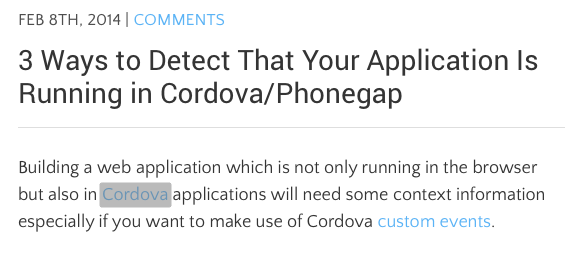
1 2 3 | |
3. -webkit-touch-callout: none;
If you start touching an element for around a second, mobile browser will provide you a callout menu or a magnifier. For instance if you implement a drag and drop handling then this is unwanted. -webkit-touch-callout: none; will remove it.
Support: Android 4+ & iOS 2.0
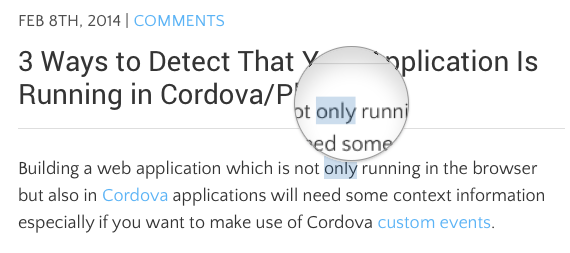
1 2 3 | |